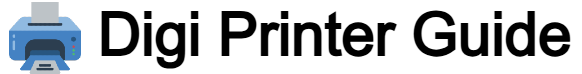Printer Not Responding Properly
Issue:
The printer does not respond when a print command is sent—no printing, no error message, no activity.
Problem Cause:
This is often due to a disrupted connection between the printer and computer. Common causes include:
- Loose or faulty USB cables (for wired printers)
- Wi-Fi connectivity issues (for wireless printers)
- Printer in sleep mode or a temporary software glitch
Solutions:
- Confirm the printer is turned on and loaded with paper.
- Restart both the printer and your computer to reset the connection.
For USB printers:
- Disconnect and reconnect the USB cable securely.
- Try a different USB port on your computer.
For wireless printers:
- Reconnect the printer to your Wi-Fi network.
- Ensure the printer and computer are on the same network.
- Check for any pending system or driver updates, and reinstall the printer driver if necessary.